This article is a guide on how to add a CORS implementation on an existing DotKernel3 project.
The issue
If you’re facing this message:
“Access to XMLHttpRequest at ‘url’ has been blocked by cors policy. No ‘Access-Control-Allow-Origin header is present on the requested resource.”
It means the server didn’t sent the header that lets you access its data through a local client (eg.: browser).
This issue is most common when trying to get some data (usually json) that you want to process using JavaScript.
The error looks similar to the image below:
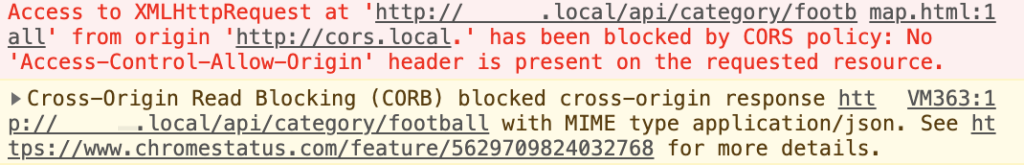
The solution
A simple implementation would be using Tuupola’s Cors Middleware package.
This article was inspired by: https://akrabat.com/implementing-tuupola-cors-in-expressive/
Adding the package to your project
Run the following command in your project:
composer require tuupola/cors-middleware
At the time writing this article the current package version is: 0.9.4.
Follow the next steps to get your Zend Expressive or DotKernel3 project CORS friendly.
Create the CORS config file
Create a cors.global.php file in the config/autoload directory.
return [
'cors' => [
"origin" => ["*"],
"methods" => ["GET", "POST", "PUT", "PATCH", "DELETE"],
"headers.allow" => ["Content-Type", "Accept"],
"headers.expose" => [],
"credentials" => false,
"cache" => 0,
],
'dependencies' => [
],
];
We’ll come back at this file to register the CORS middleware.
Creating a factory for the middleware
The factory should look like the one below.
The code below extracts de config from the cors key if provided or initializes an empty array and instantiates the Tuupola CORS middleware.
<?php
namespace App\Cors;
use Tuupola\Middleware\CorsMiddleware;
class CorsMiddlewareFactory
{
public function __invoke($container)
{
$corsConfig = $container->get('config')['cors'] ?? [];
return new CorsMiddleware($corsConfig);
}
}Registering the CORS middleware
Back at cors.global.php we will register the cors middleware so our custom implemented factory will be used to create the middleware. (basic config example below)
<?php
use App\Cors\CorsMiddlewareFactory;
use Tuupola\Middleware\CorsMiddleware;
return [
'cors' => [
"origin" => ["*"],
"methods" => ["GET", "POST", "PUT", "PATCH", "DELETE"],
"headers.allow" => ["Content-Type", "Accept"],
"headers.expose" => [],
"credentials" => false,
"cache" => 0,
],
'dependencies' => [
'factories' => [
CorsMiddleware::class => CorsMiddlewareFactory::class,
]
]
];
Final step: Adding (registering) the CorsMiddleware in the pipeline
In this last step we only need to add the CorsMiddleware in config/pipelines.php
// don't forget the use statement
use Tuupola\Middleware\CorsMiddleware;
return function (Application $app, MiddlewareFactory $factory, ContainerInterface $container) : void {
// ...
$app->pipe(CorsMiddleware::class);
// ...
};Add the cors middleware after the Error handler and before the middleware providing the data you want to access to make sure everything runs smoothly.
This should get your project working with CORS.
Looking for PHP, Laminas or Mezzio Support?
As part of the Laminas Commercial Vendor Program, Apidemia offers expert technical support and services for:
One Comment-

admin
https://www.dotkernel.com/how-to/mezzio-cors-implementation-in-dotkernel