In Aptana it’s very simple to set the svn:keywords property for a file.
For example if you want to set the svn keyword property Id:
- In the file where you want to add the svn keyword property write $Id$
- Right click on the file, then follow Team -> Set Property… Note*: Set Property… will not be active if you haven’t first added the file to SVN: Team->Add to Version Controller
- Select svn:keywords, and write Id in the text field
When you make the SVN commit of the file, the $Id$ keyword will be replaced with text in the format shown below:
Looking for PHP, Laminas or Mezzio Support?
As part of the Laminas Commercial Vendor Program, Apidemia offers expert technical support and services for:
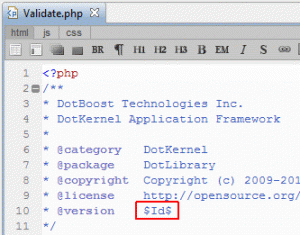
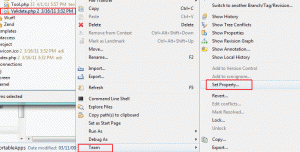
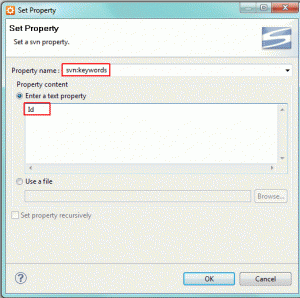
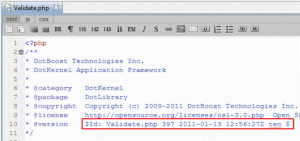
Leave a Reply